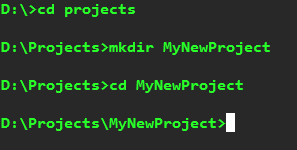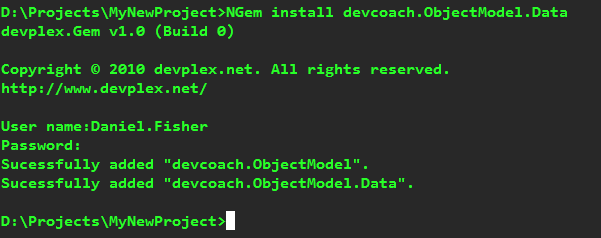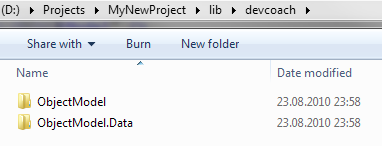How to resolve referenced assemblies with NGem
NGem is a small utility that can help you to resolve assembly references (third-party or you own framework stuff).
This is the second post on how to work with NGem.
Lets assume you create a new project and start with creating its directory:
In the new project directory you can now run NGem to resolve the latest versions of the assemblies that you like to reference from a http reachable location. To set the location of the repository where the ngems are stored just edit the config files appsetting called nGemSource.
<?xml version="1.0"?>
<configuration>
<appSettings>
<add key="nGemSource" value="http://ngem.devplex.net/gems"/>
</appSettings>
</configuration
Now type:
NGEM.exe install {your_package_name}
To see how you can create a ngem package take a look at the post here.
Because I’ve choosen to download my ngems from a password protected location (Windows Authentication and SSL + Basic Authentication are supported) NGem asks me for a username and a password (these will be stored – currently unencrypted – under your user profile directory (protected by the systems ACLs) is a settings file.
NGem will take care of adding the package plus all of its references to a directory called lib:
That’s it folks. I really think its easy this way coping with references.
Whats next? A build task? A Visual Studio Plug-In? Let me and Philip Proplesch know!