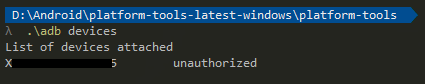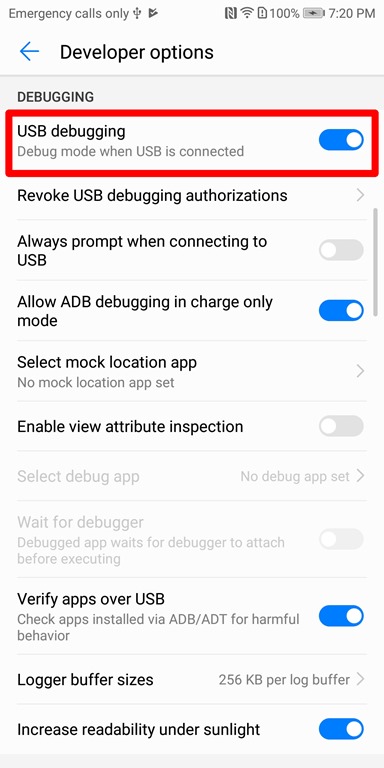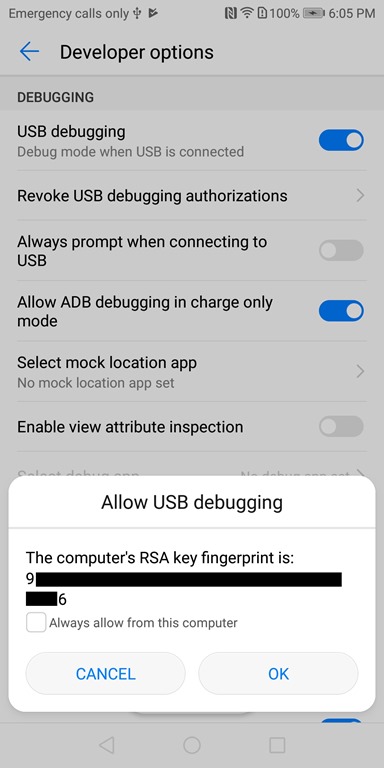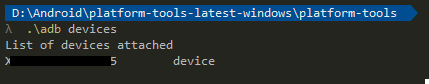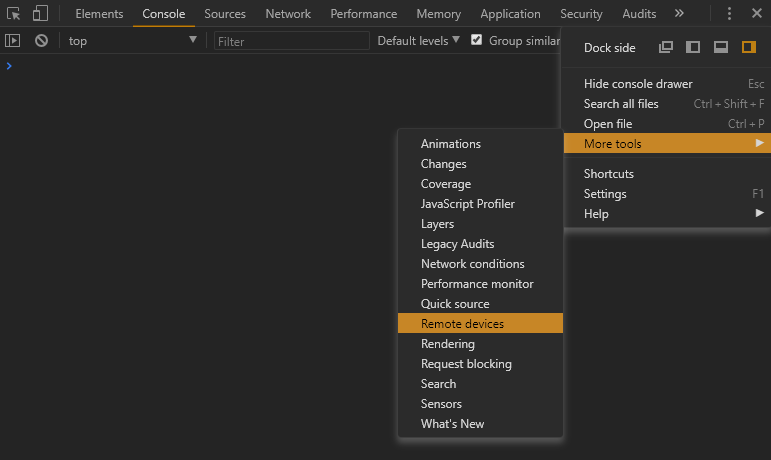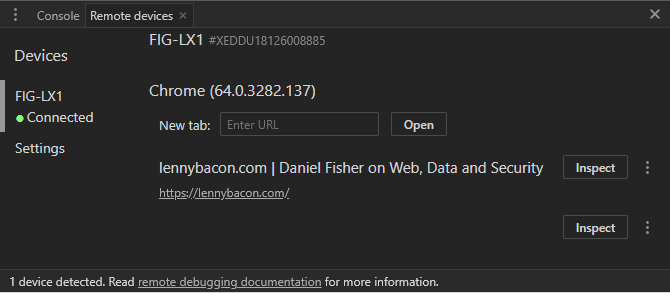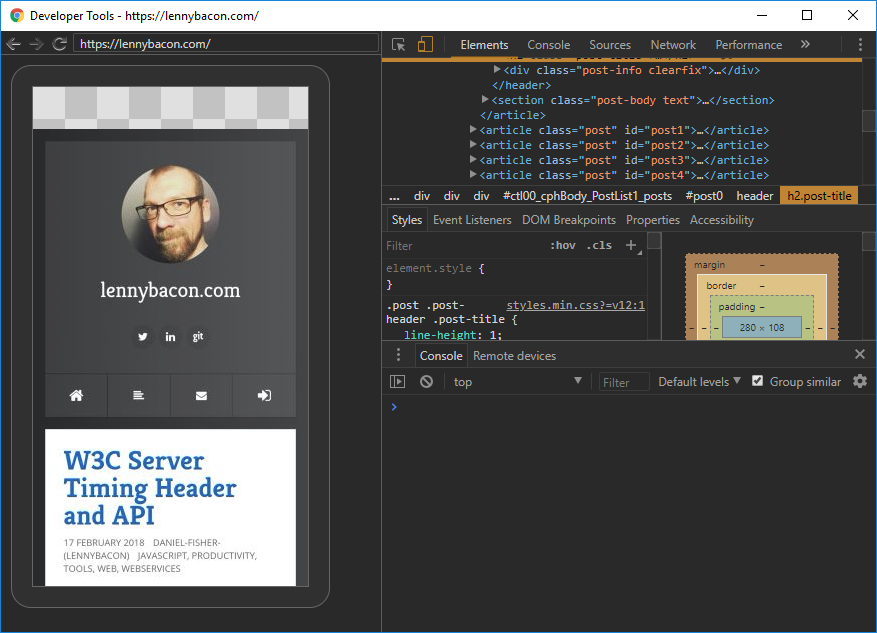Remote Debugging Chrome on Android with Windows
I’m an IPhone user. I like the device. I’m not a fanboy. I’m curious. So I got myself an HUAWEI P smart with Android Oreo (Version 8).
- Lets set up developer mode by following the android studio guide…
- Open the Settings app
- Select System (only on Android 8.0 or higher)
- Scroll to the bottom and select About phone
- Scroll to the bottom and tap Build number 7 times – Whaaaaat? Tap? Seven times? Really 7?
- Return to the previous screen to find Developer options near the bottom
- Connect to the Phone
- Download the Android SDK Platform-Tools
- Extract the files
- Connect the phone using USB cable
- Run the Android Device Bridge (ADB) on the computer
adb devices - Enable USB debugging on the device settings and authorize the computer
- Run
adb devicesagain - Run
& ./adb forward tcp:9222 localabstract:chrome_devtools_remote
Connect Chrome to the device
Open Chrome
Hit [F12] to open the DevTools
Start Debugging
- Click on the device you connected in the DevTools remove devices window
- Open a new tab or select an existing one
- Click Inspect to open the remote inspection window
HTH