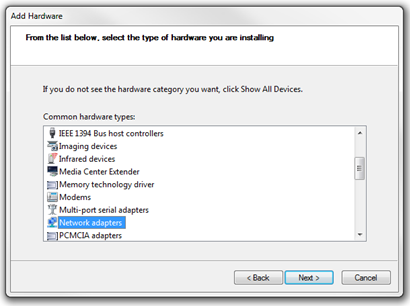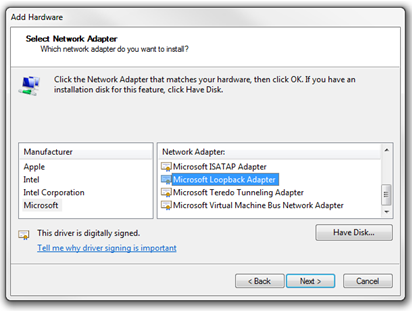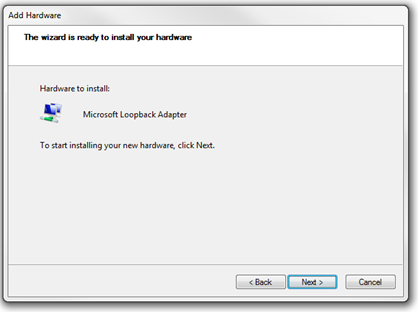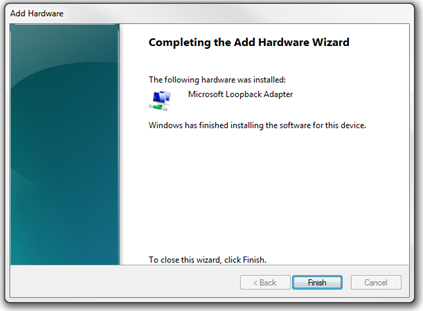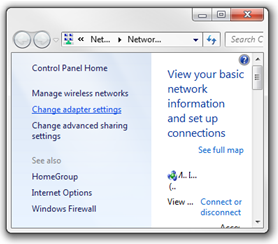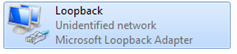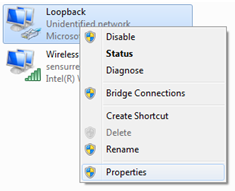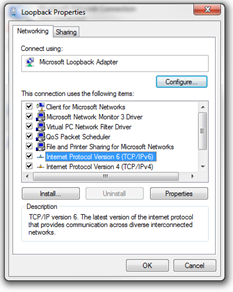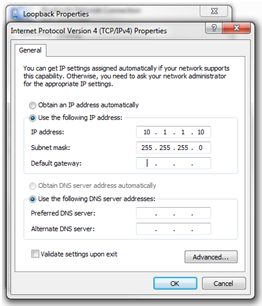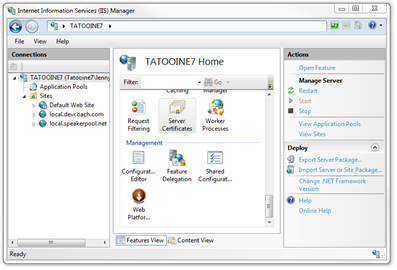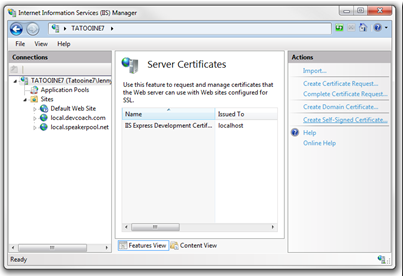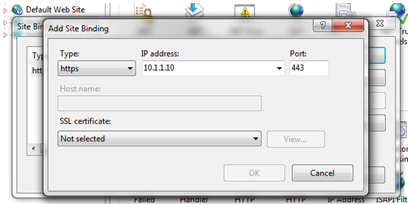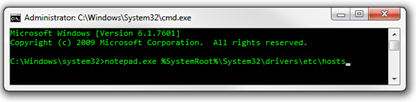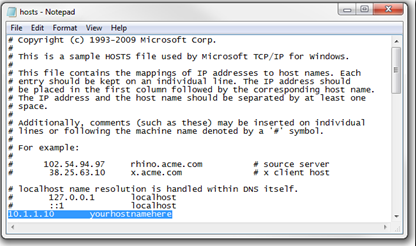Setting up a local SSL development environment for multiple sites
The environment should also work on a notebook while working at a coffee shop. The need for a NIC that is always connected.
- Add a loopback adapter…
[WIN] + [R] | hdwwiz.exe
- Open the “Network and Sharing Center” …
- Click “Change adapter settings” and identify the loopback adapter…
- Rename the loopback adapter…
- Open loopback adapter’s properties…
- Disable IP v6…
- Edit IP v4 settings and assign an IP Address…
- Click advanced an add another IP address for each SSL-Site to be hosted…
- Open “IIS Manager” and click “Server Certificates”…
- Click “Create self signed certificate” for each SSL site to be hosted and choose the host name as friendly name…
- Assign each site to be hosted a dedicated IP address plus certificate…
- Associated IP addresses with host names in the hosts file (or install DNS Services when on Server 2008)…
Done!