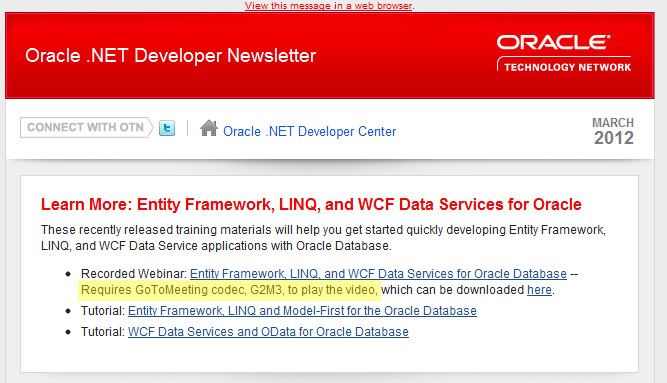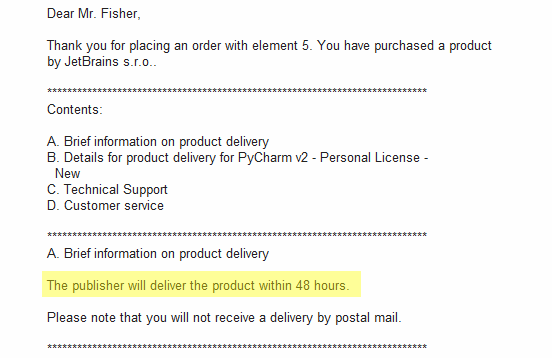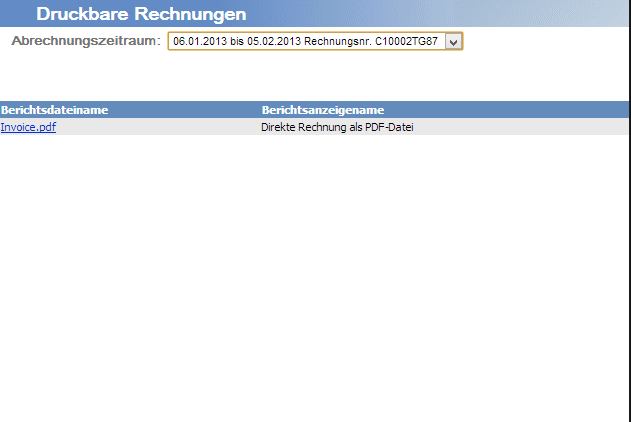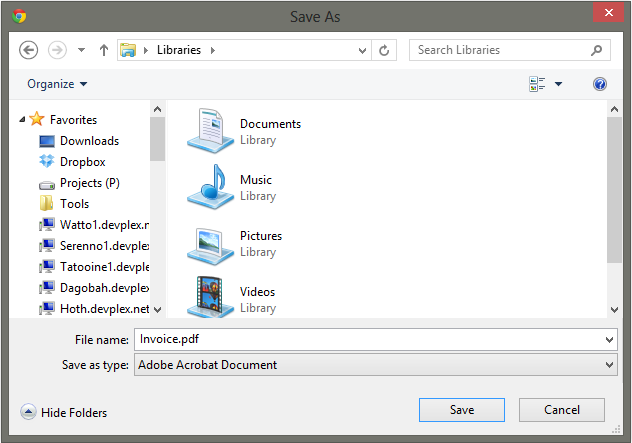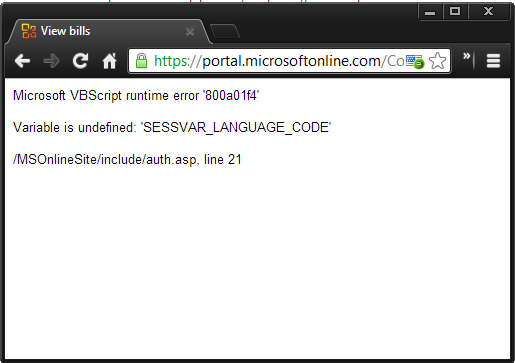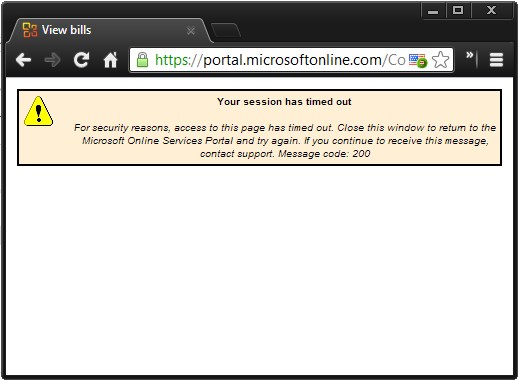What year is It?
We have HTML5 native video support (also with Flash or Silverlight fallback for the oh so old school browsers) so why the heck do some people out there still make it so hard to consume content – in this case Oracle (best known for providing Malware with their installers?!?):
I remember that I bought software, at least eight years ago, through Digital River. These times ago I already thought there is space for improvement. But as I received the confirmation mal after purchasing a product from JetBrains I was shocked. I mean the world hast changed with the AppStore-thing. Amazing that Digital River seems to reside in the 90s and still can drop so many great names in their customer list. Ridiculous.
@JetBrains: Talk to the guys at cleverbridge – they know how to make it better!
I like the idea of paperless bills. I even more like the idea of a paperless office. From my perspective these things are intended to ease things up. That’s why I hate online invoice processes that make me additional work. I have a Microsoft Office365 account. Payment works through credit card. Each month they send me an e-mail. Here is what they tell me:
- Log on at https://portal.microsoftonline.com/admin/default.aspx Click “Subscriptions” on the administration page. Search for your Microsoft Office 365 Plan and click on it. Click on “Show invoice” on the details page.
OK. I need to log in. I understand that. But what the heck is all the other stuff for. I havens seen any banners on the pages that I have to walk through – I could have understand that they are willing to make some more money :-). Why why why do I have to click so many times? Why are they stealing my time? Haven’t they read http://www.amazon.com/Designing-Web-Usability-Jakob-Nielsen/dp/156205810X? Ahhh, Sorry that was published in 1999…
To make it better I have a suggestion (that I already told Kay Giza, the MS local Office365 Guy, and he promised to forward the issue and keep me up to date):
- Click here to view your invoice online*: https://portal.microsoftonline.com/admin/invoices/current
- If you are not signed in you must authenticate to view this information.
Sadly this is not the end of the story. The page where you can view/download the pages looks awful:
I don’t want to insult people starting a Job, but: Hey was that done by a trainee? The best parts are:
- The dropdown for the billing period. You can only select one here. Wow. The PDF download. They have all the same name.
Go make some homework. Read this: http://www.ietf.org/rfc/rfc2183.txt The Code. Yeah that’s from the 90’s. It’s Classic ASP with VBScript. Wow againSession-Management?. Why can’t they just show a login dialog that redirects me to the page where I came from? Authentication is all that is needed…
Let us all make the internet a better place - That’s all folks!