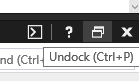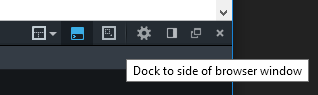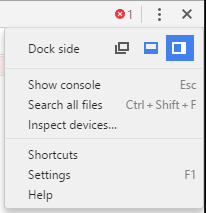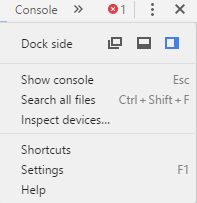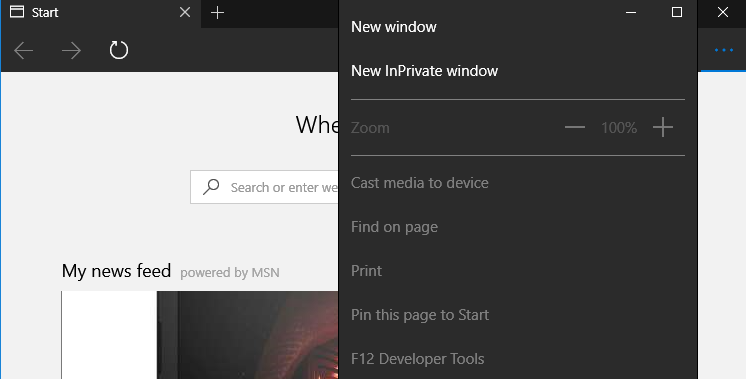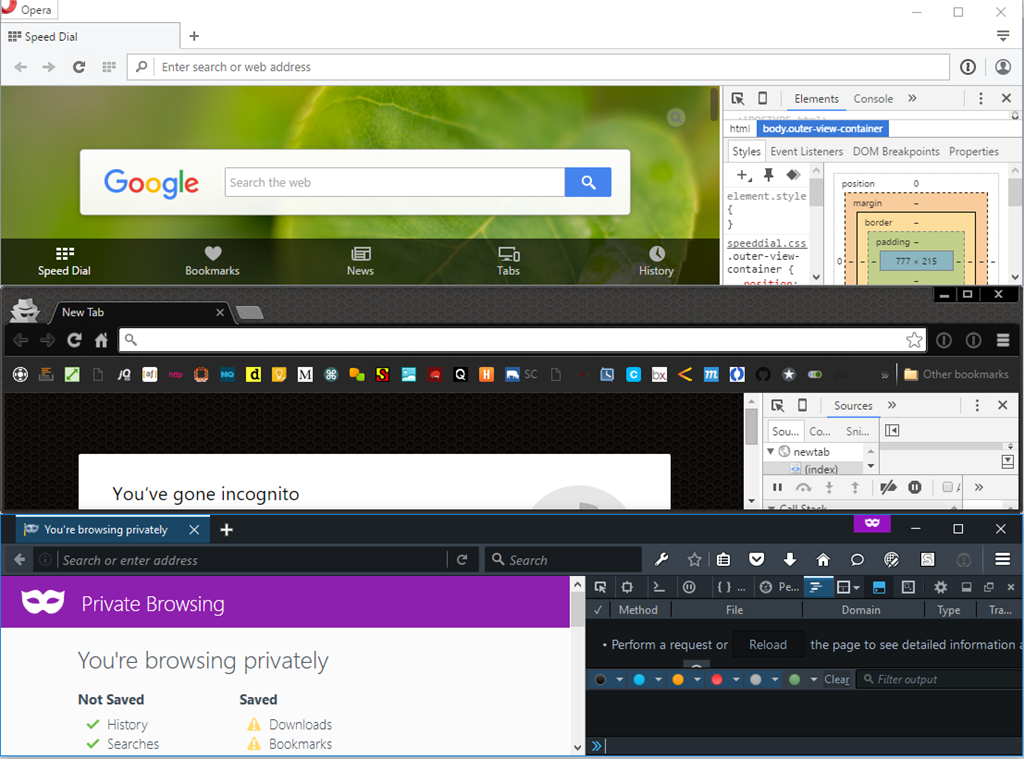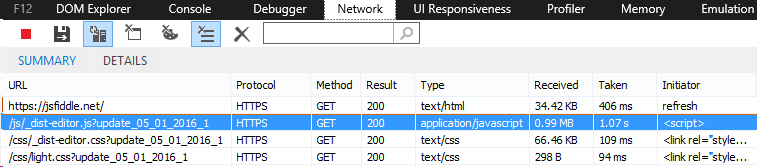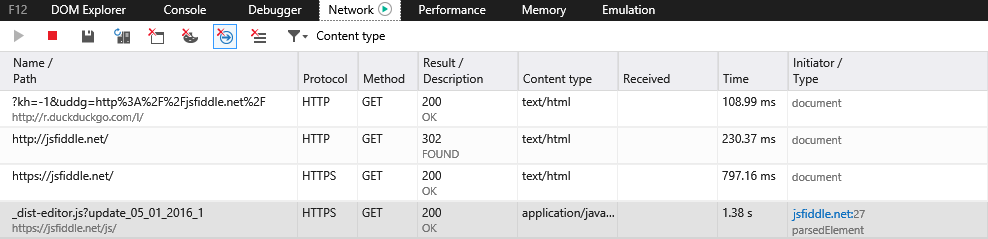Why Microsoft's Browser Developer Tools suck
Ok, this is kind of a rant post. I acknowledge that Microsoft is really really doing a good job at certain (developer) spots (ASP.NET, Visual Studio, IIS, SQL Server, …). But NOT at the browser developer tools – I’m listing my issues here, hoping the IE-Team will listen and make the world better for everybody.
Dev Tools Pinning Location
Why can’t I pin the developer toolbar on the right side as in every other browser. Screens with 4:3 have gone. Widescreen is the standard. Pinning at the bottom makes no sense to me (in most cases).
Edge
IE11
Firefox
Chrome
Opera
Open Developer Tools At Start Tab
In Edge the ability to open developer tools is disabled … for whatever reason:
In internet explorer with about:blank this was possible…
Q: So how can i network trace an initial request?
A: Go somewhere else, Hit F12, then do what you originally wanted to do #this-is-not-intuitive
Opera, Chrome, Firefox
Explicit enablement of network trace (<Win10)
Thank you for fixing that on Windows 10 – in IE11 on Win 8.1 it’s still disabled by default.
Please offer an update for IE/<Win10.
Initiator of network request (<Win10)
Thank you for fixing that on Windows 10 – in IE11 on Win 8.1 it’s still shows <script> and not the specific script with line and char.
Please offer an update for IE/<Win10.
IE11.0.9600.18161/Win8.1
IE11.63.10586.0/Win10
Dockability of Tools Window
Thank you for fixing that on Edge – In IE 11 the tools window cannot be docked with [Win] + [left|right].
Dark Theme
FF developer edition does it. Chrome can do it. IE and Edge lack a dark theme, seriously.
Call to action
So c’mon Edge Devs. Make the web developers life easier. surprise us. you can do better!